
Welcome, Vernon Area Public Library!
CCS is excited to welcome the Vernon Area Public Library as our 32nd member library! With Vernon comes the addition of:
- Over 151,000 titles
- Around 179,700 physical items
- Around 22,700 patrons
Vernon Area Public Library will go live with CCS on September 3, 2025. Watch this page for updates and tips to help your library prepare for the migration.
Jump to a section:
- Prepare for Go Live
- Offline and Go Live Schedule
- The Offline Period
- Offline Circulation
- API and Other Services
- Additional Information
Content added within the past two weeks is designated with (NEW).
Prepare for Go Live
This section summarizes tasks your library can do to prepare for the migration offline and go live periods. New tasks will be added as we progress through the project!
- CCS will enter default closed dates for all libraries to prevent items coming due during offline. Closed dates will be staggered to prevent auto-renew from failing due to volume. Libraries A-L will have closed dates from Aug 29 - Sept 2. (Items will be due Sept 3.) Libraries M-Z will have closed dates from Aug 29 - Sept 3. (Items will be due Sept 4.) To extend closed dates beyond the default, email help@ccslib.org by Friday, August 1.
- CCS will work directly with Communico to disable mobile app features during offline and add a banner about services being unavailable. To opt-out, email help@ccslib.org by Friday, August 8.
- Will you be registering new patrons during offline? If so, libraries must designate a specific workstation to register new patrons on in Polaris offline. (This workstation may also be used for checkouts.) Send the workstation name that will be used for patron registration to CCS at help@ccslib.org by Friday, August 15.
- Test Polaris Remote Offline and (if using) self-checks in offline mode by Friday, August 15 to identify potential connection issues before the offline period. Click here for information on testing.
- Confirm staff working during the offline period are subscribed to CCS News. Sign up on our website (scroll to the bottom of the page) or email help@ccslib.org to batch subscribe staff!
- Email the RAILS Delivery Help Desk at railsdelivery@railslibraries.org if your library would like to pause delivery during the offline period.
- Watch the Go Live Review and Offline Demo webinar from August 6. The webinar reviews the offline and go live schedule and gives a short demonstration of offline circulation.
Offline and Go Live Schedule
Below is the offline and go live schedule for the Vernon Area Public Library migration. The offline schedule is determined using a test data load in spring. During the test data load, Innovative loads a copy of Vernon's data into the CCS training database, processes the data, and logs how much time each stage requires.
Vernon will use Polaris offline from August 28 - September 2, 2025. All other CCS libraries will use Polaris offline from August 29 - September 2, 2025. All libraries will resume normal Polaris operations on September 3, 2025.
During the offline period, Vernon's data will loaded into the CCS database and indexed. All access to the production SQL database will be disabled, including the staff client, Leap, PowerPac, and Simply Reports. Innovative will provide SIP authentication and limited PowerPac access through the training database while we are offliine.
| DATE | EVENT |
| Wedesday, August 27 (after-hours) | - Innovative extracts Vernon data from Horizon. |
| Overnight August 27-28 | - Innovative syncs production data to training. |
| Thursday, August 28 | - Vernon staff begin using Polaris remote offline circulation. - All other CCS libraries remain online in Polaris. |
| Thursday, August 28 (after-hours) | - After libraries close, production PowerPAC is redirected to training PowerPAC. - At 9:30pm, SIP authentication is switched to the training database. |
| Friday, August 29 | - All CCS libraries begin using Polaris remote offline circulation. - Innovative begins the data load, data deduplication, and indexing process. |
| Saturday, August 30 | - All CCS libraries offline. - Innovative continues the data deduplication process and indexing process. |
| Sunday, August 31 | - All CCS libraries offline. - Innovative continues the data deduplication process and indexing process. |
| Monday, September 1 | - All CCS libraries offline. - Innovative continues the data deduplication process and indexing process. |
| Tuesday, September 2 | - All CCS libraries offline. - Innovative completes the data deduplication process and indexing process. |
| Tuesday, September 2 (evening) | - CCS and Innovative do QA when deduplication and indexing processing is complete. - CCS loads existing CCS library offline files. - Training PAC redirect removed after-hours; SIP authentication switches back to production. |
| Wednesday, September 3 | - Vernon goes live on Polaris! - All CCS libraries resume normal Polaris operations. |
The Offline Period
Offline Services
While libraries are offline, a number of services will be unavailable.
Available Services:
- Checking out materials
- Patron registration (optional)
- Hourly material check-in (optional)
- Available holds pickup
- Training PowerPAC search functions
- Training Leap search functions
- Database/SIP Authentication against training (see section on SIP/PAC Redirect for more info)
Unavailable Services:
- Materials check-in
- Placing new holds
- Paying fines
- Modifying patron records
- Processing Holds
- Running the picklist
- Checking in expired holds
- Checking in delivery
- Creating ILL or on-the-fly records
- Technical Services functions (adding/editing items, bibs, etc.)
- Simply Reports access
- Find More Illinois
- API authentication, including Bibliocommons (see below for more info on API services)
SIP Redirect to Training During Offliine (Updated July 7)
Innovative will redirect SIP authentication and the PowerPAC from our production environment to our training environment during the offline period. This will allow patrons to use services that authenticate via SIP during the downtime, such as Overdrive.
Patrons registered after the final data sync (patrons registered after August 27) will not have access to SIP tools, including Overdrive. Users that become delinquent or expired during the offline period will still have access to resources that may have been restricted during normal circumstances.
This redirect will only apply to CCS libraries currently on Polaris. Vernon Area Public Library will need to coordinate access individually with their legacy ILS (if available). The redirect will be enabled on Thursday, August 28 at 9:30pm. It will be removed on Tuesday, September 2 at 9:30pm.
There is currently no redirect equivalent avialable for API services. Services that authenticate via API (including services like CloudLibrary and certain library apps) will be unavailable during this period.
Leap Access During Offline
Training Leap will be available during offline for reference only. Library staff may not perform any transactions in training during the offline period - all transactions must take place in Polaris Offline. CCS will work to restrict permissions, but it is the responsibility of each staff member to follow procedures. CCS cannot guarantee recovery of transactions that take place in the training database. Access training Leap at https://ccs-training.polarislibrary.com/LeapWebApp.
Because of the temporary changes to permissions, staff will encounter an override block when attempting to open a patron record to the checkout tab (image below). When you encounter the override block, click cancel to close the block and view the patron’s account.
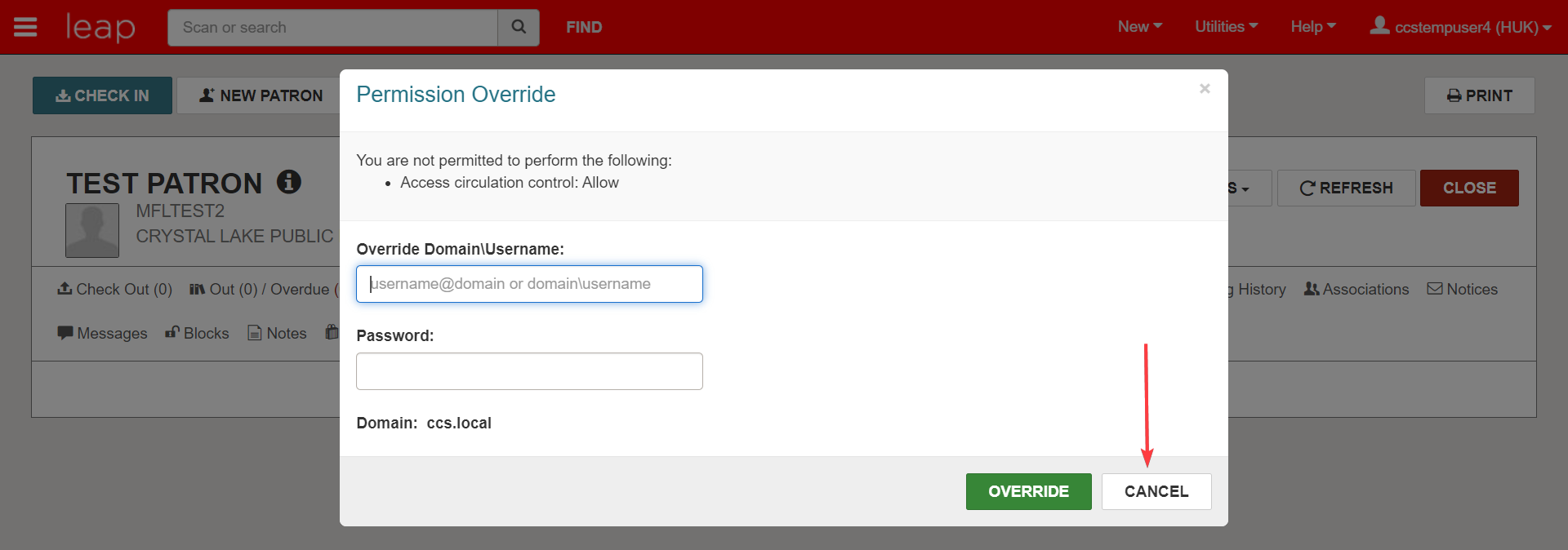
PowerPAC Access During Offline
Production PowerPAC will be unavailable during the offline period. Innovative will temporarily redirect production PAC to the training PAC, with limited functionality. This will allow patrons to search for materials and check their accounts. As items are checked out in offline, item availability will become out of date. CCS will disable certain functions, such as the ability to place holds and make changes to account information. CCS will also add a header image and banner in place to indicate that catalog maintenance is being performed and search results may be out of date.
Neither patrons nor library staff will be able to place holds, update account information or pay fines in PowerPAC. Libraries should communicate these dates to their patrons as appropriate to your community.
The redirect is unable to apply a user's search terms when redirected from a website search widget.
Offline Circulation
Offline Check Out
Libraries will use Polaris Remote Offline circulation to check material out to patrons. Using Polaris Offline is required. There are two Polaris offline modes: Remote Offline and Local Offline. Libraries should use Remote Offline mode during the migration downtime. In this mode, offline files are stored on the Polaris remote server and CCS is able to upload transaction files on behalf of libraries. With Local Offline, transaction files are stored locally on the library computer, which means libraries would need to upload Local Offline files themselves.
CCS will load remote offline transaction files all CCS libraries (including Vernon) the evening of September 2.
During check out, Offline Circulation will alert staff if the patron has one or more of the following blocks (libraries can decide if they will continue the checkout transaction or not):
- Library assigned blocks
- Free text blocks
- System-level blocks, including PAC self-registration blocks and card expiration blokcs
- Collection agency blocks
Offline circulation will not alert staff to the following conditions:
- Long overdue
- Patron has exceeded number of overdue items allowed
- Patron owes money
- Patron has exceeded maximum fines
- Patron has notes
- Patron has exceeded material type checkout limits
If using Remote Offline, all properly performed offline transactions will be updated in the Polaris database before libraries are back online on September 3.
Patron Registration (Updated July 7)
Libraries can optionally choose to register new patrons using Polaris Offline. Libraries should designate one circulation workstation for patron registration to help minimize potential load errors. (This workstation may also be used for checkouts). If you will register new patrons during the offline period, you must submit the designated workstation name to CCS by August 15. Please email help@ccslib.org with the workstation name.
Having designated workstations for offline registration allows new patron records to be created first. This ensures no checkout transactions will error out due to a non-existent patron record.
Patrons registered during the offline period will not be recognized by tools that authenticate against Polaris.
Using Self-Checks, Sorters, and Other Peripherals in Offline (Updated July 18)
All self-checks and other peripherals (like hold lockers and vending machines) must be either disabled or set into offline mode prior to the SIP redirect to training (August 28 at 9:30pm). If you will be using your self-check, hold lockers, or vending machine in offline mode, you will need to confirm settings with your vendor and test the machines in offline mode. If left online, checkouts will be applied to the training database instead of production due to the SIP redirect. Deadline for testing self-checks and other tools in offline mode is August 15.
Sorters must be disabled during the offline period so they do not perform check ins. In Offline Circulation, there is no way for the system to determine if material should transit to another library, is on hold for a patron, was returned overdue, or otherwise requires action. Material should be set aside until the morning of go live.
Hourly Material Check In
Hourly or daily use materials that are not eligible for holds such as laptops or other in-house use equipment, may be checked in. Your library should determine which, if any, materials would be eligible for offline check in and set up an internal procedure.
Again, library staff should not check in general material during offline. In Offline Circulation, there is no way for the system to determine if material should transit to another library, is on hold for a patron, was returned overdue, or otherwise requires action. Material should be set aside until the morning of go live.
Accessing Remote Offline Transaction Logs
CCS will load remote offline transaction files on behalf of libraries. CCS will load remote offline transaction files for elibraries the evening of September 2. Each file will generate a transaction log, which gives information about offline checkouts including those that could not be completed due to an incorrect patron barcode or incorrect item barcode.
Libraries are not required to review these offline error reports. If your library is interested in viewing the reports, how-to instructions are availble on the Using Remote Offline webpage.
Testing Polaris Offline
Libraries will test Polaris remote offline and (if using) self-checks or other peripherals in offline mode in preparation for the Vernon migration offline period. With remote offline, staff will connect to the Polaris remote servers and use the production Staff Client in offline mode. Transaction files are stored on the Polaris remote servers, which allows CCS to upload transaction files on behalf of libraires. If using self-checks during this period, make sure they can properly be taken offline. If left online, checkouts will be applied to the training database instead of production due to the SIP redirect.
CCS will open a ticket in the CCS help desk on behalf of the library’s IT and Circ contacts and sare a testing checklist for the library to complete. After testing remote offline, share the name of the workstation used with CCS to verify a transaction file was successfully created. The testing deadline is August 15.
Testing Remote Offline
- If needed, install the Polaris remote desktop connection on computers that will be offering check out services during offline.
- See https://www.ccslib.org/training/staff-client-installation for how-to.
- Email help@ccslib.org for the install file.
- Connect to the terminal server and log into the production Staff Client in offline mode (Remote Offline).
- See https://www.ccslib.org/training/using-remote-offline for how-to.
- Once logged into Remote Offline, set checkout receipt options. Check out a few items and complete the transaction.
- Verify your library’s default due date is applied.
- Print the checkout receipt.
- If offering offline registration, create a patron record.
- Log off and exit the Staff Client to create the transaction file.
- Share the name of the workstation used for testing with CCS. CCS will verify the offline transaction file was created.
Testing Self-Checks, Hold Lockers, and Vending Machines in Offline Circulation
Complete if you will use your self-checks, hold lockers, or vending machines in offline mode during the migration downtime.
- Take the self-checks/hold lockers/vending machines offline.
- Depending on the machine model, this may include putting it in an offline mode or disconnecting from the library’s network.
- Consult with your vendor if needed.
- Please note, if the machines are left online during the migration downtime, checkouts will be applied to the training database instead of production due to the SIP redirect.
- Check out a few items.
- Verify the correct due date is applied.
- Print a checkout receipt.
- Follow vendor instructions for bringing the machines back online and loading offline transactions.
- Verify the test checkouts were applied to the patron’s record.
Offline Circulation FAQ
Q: What is my library's default offline loan period?
A: Every library is allowed to set their own offline loan period. Please email help@ccslib.org to confirm or update your library's setting.
Q: Will ereceipts be generated during offline?
A: No, ereceipts will not be delivered to patrons when checking out materials during offline. Libraries can configure their offline settings to allow staff to print Check Out receipts for patrons.
Q: My library currently allows patrons to self-register for a new library card in the PowerPAC. Will patrons be able to do this during offline?
A: No. During the offline period, all library catalogs will be directed to the system-level training PowerPAC. Self-registration is not be enabled for this interface.
Q: Will patrons be blocked from checking out materials in offline if they owe too much money?
A: No. Polaris offline does not block patrons in offline based on money owed, unless that patron has been submitted to Collection Agency. You can review the blocks that will or won't appear in the above Offline Checkout section.
API and Other Services
API Services
API-connected services will be down during the offline period. Libraries have the option of telling patrons services will be unavailable during offline or reach out to vendors of other API-connected resources to discuss access options for the offline period.
Here is a sample script to use if reaching out to vendors:
Our library consortium, CCS, will be offline from August 29-September 2 for a new library migration. During this downtime, we will be redirecting our SIP authentication to our training server, which will be available for read-only access. We do not have a similar mechanism to use with API.
We are reaching out to see if an alternative method for authentication is available during the downtime for your services that use API?
API Services may include:
(Please note – some vendors offer both SIP and API authentication options. For these vendors, CCS is unable to determine which libraries use which protocols.)
- Axis360
- BiblioCommons
- Boopsie
- CapriaMobile
- CenTec
- CincoBooks
- CloudLibrary
- Communico (see below for more information)
- Comprise
- Creativebug
- CuriosityStream
- Ebsco Stacks (open ticket via EBSCOConnect)
- Ebsco (open ticket via EBSCOConnect)
- Evanced
- Explore More IL
- Hoopla
- Kanopy
- LibraryMarket
- Libro
- Lynda
- NoveList
- PatronPoint
- ReadSquared
- Solus
- SpringShare
- Syndetics Unbound
- Zoobean
Communico Services (Updatd August 27)
CCS will work directly with Communico on behalf of libraries to disable app services and add a message about services being unavailable. We are requesting Communico disable the following features in library mobile apps:
- Searching on the catalog
- My Account
- Recommended Reads (as this also allows the ability to place holds)
Communico needs to implement changes during their business hours and before API services are taken down. Due to differences in time zones, they will disable app services at 3pm central on August 28.
Find More Illinois
Staff will be unable to process requests for Find More Illinois during offline. While we are down, ShareIt will be unable to communicate with Polaris. CCS will put all libraries into holiday mode to prevent lending and borrowing requests being passed to library FMI accounts.
RAILS Delivery Services
Email the RAILS Delivery Help Desk at railsdelivery@railslibraries.org if your library would like to pause delivery during offline.
RAILS Explore More IL
Explore More IL will be unavailable for CCS libraries from Thursday, August 28 at 3:00pm - September 3 at noon. During the downtime, RAILS will display an alert banner on the Explore More IL page to alert users:
Attention: Due to a catalogue migration, CCS libraries will be unable to access Explore More Illinois from Thursday, August 28, at 3:00 p.m. to September 3, at noon.
Web Reports
CCS anticipates Web Reports coming online on Wednesday, September 3 with the rest of CCS services. However, reports will not have run during the offline period and there will be a processing backlog. Daily and weekly reports will be processed and become available first, followed by monthly reports. Daily and weekly reports should be available by start of business on Thursday, September 4. Monthly reports covering August or a rolling basis including offline dates should be completed by end of business on Friday, September 5.
Additional Information
Scheduling Staff
CCS strongly recommends that all libraries consider the go live schedule as they create their August-September circulation staff schedules.
Library administrators and managers are responsible for ensuring that scheduled staff have reviewed offline procedures and restrictions.
Management or other staff who are experienced with offline procedures should be scheduled for, at minimum:
- Friday, August 29: First day of Polaris offline for existing CCS libraries
- Wednesday, September 3: CCS libraries back online
Consider scheduling additional clerks and/or shelving staff on the day of and after go live. There will be a backlog of material to check in and shelve.
Library Due Dates During Offline
CCS will be adding closed dates to avoid due dates during the offline period. The end of the closed period will be staggered so that due dates will be spread out enough to prevent auto-renew from failing due to volume once we're back online.
Default closed dates will be:
- Libraries A-L will have closed dates from August 29 - September 2. Items will be due back September 3.
- Libraries M-Z will have closed dates from August 29 - September 3. Items will be due back September 4.
If you would like to extend due dates beyond the default date, please email help@ccslib.org by Friday, August 1.
Auto-Renewal
Auto-renewal will be adjusted to account for the offline period. This will ensure items due before and after the offline period will be considered for auto-renewal.
PowerPAC Alert Banner
CCS will add an alert banner to all library PowerPACs ahead of the offline period. The banner will go up on Friday, August 22. The banner will read:
Alert: The CCS library network grows larger with the addition of the Vernon Area Public Library. From August 29 to September 2, account access and search will be limited as we add these items to the catalog.
Overdue/Bill Notices
Overdue and Bill notices will be disabled at go live to give libraries time to check in items returned during the offline period. When re-enabled, any still-pending notices will be issued.
For the 2025 migration, Overdue notices will be disabled September 3 and September 4. They will be re-enabled for September 5, at which time any still-pending notices will be issued.
Simply Reports Scheduled Reports
Simply Reports that have been saved and scheduled to run will not run during the offline period. This includes any saved reports that have been published and are emailed to staff. Staff can manually run the saved report if needed before the next schedule run time. Steps for running a saved report can be found here.
